Borrowing, renewal and return
Registered users can borrow items; anyone can study books and journals in the library. You can find an overview of your loans by logging in to your account in the catalogue.
How to proceed in these situations
Borrowing from open access collection
Open access collection indicates shelves in Quiet Study Rooms.
- Find the book in the catalogue and look at its location.
- Take the book off the shelf. Make sure it doesn’t have an orange dot on the spine marking books that cannot be checked out.
- You have to be registered in the library to check out a book.
- Borrow the book at the Circulation and Registration Desk.

Detailed instructions for borrowing items from the open access collection and making a reservation for books on loan
1. Search for the publication in the catalogue
- Use the search box or advanced search.

2. Find the publication in the library
- Publications located in the open access collection or the Journals Study Room of the library at the Faculty of Arts can be found on the floor and shelf indicated next to/above the call number.
- Journals are arranged alphabetically in the study room on the 1st floor.
- items with Month status can be checked-out
- items with In-house loan status are available only for study in the library
- You can borrow the publication on the 1st floor at the Circulation and Registration Desk or using the Self-check in the lobby.

3. Making a reservation for a book on loan
- If the book is currently on loan, you can make a reservation. The original reader will no longer be able to renew the loan.
- You have to be registered in the library to make a reservation.
- Log in to the catalogue. After logging in, a Recall this link will appear below the status. Click on it and submit your request.
- When the reader returns the book, it will be prepared for you at the Circulation and Registration Desk. You have 7 days to come and collect it.

4. Cancellation of a reservation
- If you are no longer interested in the book, you can cancel the request at any time in your catalogue account under Holds and Recalls.
Borrowing from closed stacks
You can order from the closed stacks the following items: books (either to be checked out of the library or for reference use only), older volumes of journals (only to be read in the library) and board games.
- Search for the desired title and enter the request in the catalogue after logging in.
- You have to be registered in the library to order via the catalogue.
- We will process it within 20 minutes of entering the request (during the library’s opening hours).
- Pick up your order at the Circulation and Registration Desk within 7 days of processing.

Detailed instructions for borrowing from closed stacks
1. Search for the publication in the catalogue
- Use the search box or advanced search.

2. Enter your request
- If the publication is located in the library at the Faculty of Arts in the closed stacks collection, log in to the catalogue using single sign-on.
- items with Month CLOSED-STACKS status can be checked-out
- items with In-house loan CLOSED STACKS status are only available for study in the library
- After logging in, the Place a Hold link appears below the status. Click on it and submit it.

3. Processing of the request
- After submitting the request, the required publication will be prepared for you within 20 minutes at the Circulation and Registration Desk. You have 7 days to come and collect it.
4. Cancellation of the request
- If you no longer need the publication, you can cancel the request at any time in your catalogue account under Holds and Recalls.
Loan renewal
Choose the option that suits you best:
- online: after logging in to your account in the catalogue
- by phone: 5 4949 5379
- in person: at the Circulation and Registration Desk
You can only renew your loan if someone else is not interested in the item and if the total loan period has not exceeded 180 days.
Frequently asked questions (FAQ)
Why can I not renew my loan?
There are several possibilities:
- Another reader is interested in the item; renewal is not possible.
- The original due date for return has passed. Bring the book, we will renew the loan at the Circulation and Registration Desk.
- You have unpaid fees, which you can check after logging in to your account in the catalogue (under Fines) and pay at the Circulation and Registration Desk.
- The total loan period exceeded 180 days. Bring the book, we will renew the loan at the Circulation and Registration Desk.
Returning the loan
- in person at the Circulation and Registration Desk
- by throwing the books in the Book Drop (at the entrance to faculty premises on Arna Nováka street)
- the books will be returned the next working day
- Book Drop at the entrance to the faculty premises, available 24/7
- Book Drop at the gatehouse
Please do not place board games and locker keys in the Book Drop, return them only at the Circulation and Registration Desk.
Fees
- The fee for late return is CZK 5 per item and day of delay.
- You can check the amount after logging in to the catalogue (under Fines).
- You can pay the fine at the Circulation and Registration Desk:
- in cash,
- by card (payments over CZK 50),
- by deducting the amount from your SUPO account.
You cannot borrow or renew any items while you have unpaid late fees. If you return the book to the Book Drop, you will pay the next time you visit the library.

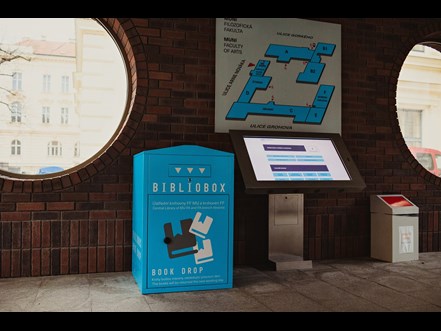
Frequently asked questions (FAQ)
The library is closed, how do I return the books?
Use the Book Drop available 24/7 at the entrance to faculty premises on Arne Nováka street. The books placed in the box will be returned the next working day.
You can check their status in your account in the catalogue. If you are returning a book late or damaged, you can pay the fee the next time you visit the library.
I’m not in Brno, I can’t visit the library, how do I return the books or pay the late fee?
Exceptionally, it is possible to send them by post, by prior arrangement at knihovna@phil.muni.cz.
You can pay the late fee next time you visit the library, or contact us at knihovna@phil.muni.cz.
What if I lose or damage a book?
Report the loss or damage as soon as possible, in person at the Circulation and Registration Desk or by e-mail at knihovna@phil.muni.cz, and make arrangements for the next steps. You will pay a fixed handling fee and, if you can’t provide a replacement also the price corresponding to the value of the book.
In case of interruption/completion of my studies, where can I get the confirmation of returned books?
The Central Library does not issue the confirmation of returned loans (or confirmation of settlement of liabilities). Office for Studies will automatically check whether everything is settled. Some of the branch libraries have to issue this confirmation. You need to contact your departmental library in case your department is on this list (in Czech only).
What you can borrow
Books and eBooks
Books can be found in the open access collection and in the closed stacks. You can study books on site or check them out of the library for 30 days, with the option to renew the loan up to 180 days.
Have you read all your books at home? Bring them to the book swap shelf in the lobby and find them new readers. Or find yourself new books.
You can search for eBooks with the Discovery search engine using the eBooks filter or suggest them for purchase.
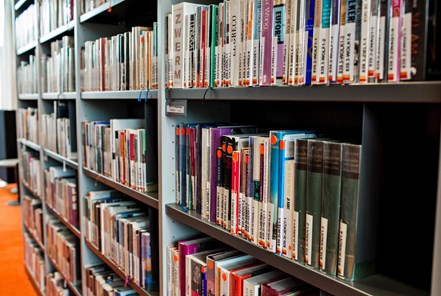
Frequently asked questions (FAQ)
What if I need a book and it is not available?
If someone has borrowed it, make a reservation for it and we will let you know as soon as it is available. You can read some books in electronic form in the E-prezenčka (E-loans) program.
If the book is not part of the library collection, we will try to get it in another library or you can suggest it for us to buy.
What if the catalogue indicates the Long term loan status?
The book is borrowed by a faculty staff member as a so-called long term loan. If no other copy or scan in the E-prezenčka (E-loans) program is available, you can order a loan after logging in to the catalogue. We will process the order, however, the staff member has the right not to provide the loan. After ordering the loan, you will get detailed information in the follow-up communication.
What if the catalogue indicates Faculty of Arts – Departments and/or Mimo UK?
The book is not in the Central Library, but in one of the FA branch libraries. You have to go and borrow it yourself.
Can I borrow books from another faculty library?
Yes, but it depends on the way you registered. Online registration is valid immediately for all faculty libraries. If you registered in person, you need to visit the library of another faculty personally before you first borrow, reserve or order items from that library.
For example, if you have personally registered with us and want to order a book from closed stacks of the library of the Faculty of Social Studies (FSS), you must also personally register with the FSS before ordering.
How many books can I have on loan at one time?
- Students: max. 30*
- Staff: max. 50*
- Alumni Card holders and members of the MU Alumni and Friends Association: max. 10*
* This is calculated separately for each faculty library. For example, as a graduate, I can borrow 10 books from the Faculty of Arts and additional books from other libraries.
Is it possible to borrow an in-house book overnight or for the weekend?
No, in-house books cannot be checked out of the library, not even overnight or for the weekend. For your own use, you can scan or copy the text or use the CoD service, if available for the selected book.
What is Aleph?
For example, if a teacher asks you to search for books “in Aleph”, they refer to the older interface of the library catalogue. It is now available at katalog.muni.cz where you will find all the books.
Journals and newspapers
In the Journals Study Room on the 1st floor you will find current issues of printed journals. You can order older issues from the closed stacks. Daily press is available in the Reading Room. Journals and newspapers are for reference use only. However, you can scan or copy them for your own use.
PressReader provides access to the content of selected newspapers and magazines from around the world. You can also download an applicaton for mobile devices.

We subscribe to
An overview of recommended resources
A multitude of articles published in foreign and Czech journals exist in electronic form.
MU FA Digital Library
You can search and read all journals published at the Faculty of Arts in the Digital Library.
Academic theses
Bachelor’s, Master’s, Doctoral and Advanced Master’s theses from MU Faculty of Arts.
Electronic theses
(defended after 2006)
all Bachelor’s and Master’s theses
some Doctoral and Advanced Master’s theses
Printed theses
(to be ordered for study in the library)
Bachelor’s and Master’s theses (until 2008)
all Doctoral and Advanced Master’s theses
Board and card games
Board and card games are available in the study room on the first floor and can be borrowed the same way as books. If you miss a particular game, suggest a new purchase.

Frequently asked questions (FAQ)
What if I damage or lose the game?
If you damage or lose the game or its parts, you will have to pay the full price of the game. You need to come to discuss the matter in person at the Circulation and Registration Desk or write to knihovna@phil.muni.cz.
Lockers for books and materials
Mobile lockers spread over the Quiet Study Rooms. You can borrow the keys for up to 180 days.
How it works
- In the catalogue you can check the availability of:
- You can borrow the keys to the available lockers at the Circulation and Registration Desk without ordering. You can request a specific locker or floor.
- If no locker is available on the specific floor, you can reserve it.
- The locker is yours for 30 days, with the possibility to renew the loan.
- After returning the key, we will check the locker the next morning. Until then, the key will remain in your account.
Rules of use
- The lockers are mobile but need to be returned to their marked dock before you leave the library/when you finish working.
- Do not place the following items in the lockers: books for reference use only (marked with an orange dot), books not checked-out, perishable food and valuables.
- Library staff can check the contents of the lockers if necessary.
- If you lose the locker keys or damage the locker, the issue will be dealt with individually.


Useful items
During your stay in the library, we will lend you various things such as headphones or a blanket. We welcome suggestions for the purchase of other things that will make your stay at the faculty more pleasant.

We lend at the Information Desk
- headphones
- USB flash drives
- mobile phone chargers
- laptop chargers (USB-C)
- computer mice and keyboards
- HDMI cables
- HDMI to USB-C adapters
- laptop locks
- Ethernet cables
- umbrellas
- warm blankets
- summer blankets
- electric handheld fans
- table tennis equipment
On the floors you will find
- warm blankets
- seat cushions
- writing tools
- staplers, punches, scissors and "scrap paper"
Borrowing information panels
The panels can serve as signposts or stands for an exhibition. We will lend them by prior arrangement and depending on current availability.
- 10 A4 navigation panels
- 10 A3 navigation panels
- 15 A1 presentation panels
- 5 A2 presentation panels
- 4 A2 threesided panels
- 20 painting stands
If you are interested in the panels, please fill in the form. We will contact you within one working day.
Borrowing dishware
Dishware is available by prior arrangement and subject to availability. You can choose from the following list.
- cup with saucer & small spoon, 70
- dessert plate & dessert fork, 90
- wine glass, 80
- 3 dcl glass, 30
- 2 dcl glass, 60
- MUNI ARTS plastic cup, 50
- plate & cutlery, 20
- 1l jug, 8
- 1l bottle for filtered water, 10
- serving tray, 3
- 5l water container with tap, 1
- thermos for hot drinks, 2
- mug, 28
- French press, 2
If you are interested in borrowing the dishes, please fill in the form. We will contact you no later than the next working day.
Lending of equipment
We offer study equipment and robotic teaching aids. Search the catalog, enter the request in the catalogue after logging in, and you can pick up your order at the Circulation and Registration Desk within 20 minutes (or 7 days at the latest).
-
Equipment
For semestral loan.
- Lenovo ThinkPad laptop
- Lenovo tablet
- Sennheiser headset with microphone
- Wacom One M graphics tablet
- webcam
-
Educational toys
For monthly loan.
Borrowing from a library in the CR
We will order for you books or journal articles that are not available in any of Brno libraries. The inter-library loan service is free of charge, except for the cost of transport or copying.
Form for students and staff Form for libraries
How it works
- Find out at the Knihovny.cz portal in which library the book or article is available
- Fill in the Form for students and staff.
- Upon arrangement with the library, we will contact you with the details, including the amount of any fee applicable (for postage or making a copy).
- The selected library sends the required book or copy.
- You come to pick up the book or copy at the Circulation and Registration Desk.
Rules
- You have to be a student or an employee of the Faculty of Arts.
- We order items only from the Czech Republic and libraries outside Brno. For ordering from a foreign library, use the international inter-library loan service
- Final academic theses cannot be ordered.
- You can order and/or borrow a maximum of five books at a time.
- Loans cannot be extended.
- The documents are for in-house use only; you cannot borrow them.
Loan from a foreign library
We can arrange for you an order of books or journal articles from libraries abroad. This is a paid service and the price list published on the website of Moravian Library applies.
Form for students and staff Charges for IILL
How it works
- Verify at the Knihovny.cz portal that the book or journal is not available in any Czech library. If you find the required document on the portal, request it using the inter-library loan service.
- To search for documents abroad, use e.g. the WorldCat.org catalogue.
- Fill in the Form for students and staff. By filling in the form, you undertake to pay the charge.
- Once your request is processed, we will contact you with the details including the loan period.
- The selected library sends the required book or copy.
- You will be notified to come and collect the book or copy at the Circulation and Registration Desk. You can pay cash or by card
Rules
- You have to be a student or an employee of the Faculty of Arts.
- Final academic theses cannot be ordered.
- You can order and/or borrow a maximum of five books at a time.
- Loans cannot be extended.
- The documents are for in-house use only; you cannot borrow them.



















