Printing, copying, scanning, binding, laminating
Use the multifunction device in the lobby on the 1st floor for printing, scanning and copying. We will bind your documents at the Information Desk. You can also scan on Bookeye scanners in study rooms.
Activate payment account (SUPO) Print services price list
To use the multifunction devices, you need an activated SUPO account and a MU chip card (e.g., ISIC) or a generated PIN code.
Printing and copying
You can print from computers in the library, your own laptop, or using the online interface. Printing and copying are self-service, you need a MU chip card (e.g., ISIC) and money deposited into an activated payment account (SUPO).
Deposit money by debit card for it to be transfered immediately.
The device at the window prints on recycled paper.

Instructions for using the services
Printing from a PC in the library
First, it is necessary to send the file to the PRINT MU printer and then finish printing directly on the device using your MU chip card.
Mobile printing
Printing from the web interface is simple and fast, but has limited setup options.
Copying
You can copy on multifunction devices on the 1st floor to which you log in using your MU chip card. To copy, you must have the minimum of CZK 32.20 in your SUPO account.
Frequently asked questions (FAQ)
I need to print, scan or copy, but I don’t have my ISIC with me.
You can have a PIN generated by logging in to the multifunction device.
Can I print for cash or pay by card in the library?
If you do not have the possibility to activate a SUPO account, you can use printing at the Information Desk to pay by cash or card. Bring the documents to be printed on a USB flash drive. The price is the same as for printers, as set out in the current price list.
Can I print and copy for money topped up at another faculty or in a university canteen?
You can use the money deposited in the SUPO system for printing and copying in all MU libraries and computer study rooms. Money deposited in the canteen account is registered in another system (Kredit), and therefore it is not possible to use it to pay for printing and copying. However, you can link both accounts (SUPO and Kredit) and transfer the deposited money from one to the other.
Scanning
Scanning is free of charge and library registration is not required.
Scanning with logging in
1) On the multifunction device for printing, copying and scanning on the 1st floor. An activated SUPO account is required.
After touching your chip card against the device, the scans can be sent to a school email (UČO@mail.muni.cz), a network drive or a USB flash drive.
2) On the IRIScan Desk scanner in the Quiet Study Room on the 2nd floor
The scanner can be operated by logging in (UČO + secondary password) to a designated computer where files can be saved.
View instructions (.pdf, 352 kB)

Scanning without logging in
1) On the multifunction device for printing, copying and scanning on the 1st floor. An activated SUPO account is not required.
Choose the option Veřejný přístup on the screen and put in your e-mail address.
2) On Bookeye scanners in the Quiet Study Rooms.
Scans can be sent to any email, USB flash drive or directly to your device using a mobile application.
View instructions (.pdf, 238 kB)

Binding
We can bind your documents using various types of binding while you wait at the Information Desk. The service is to be ordered on the spot.
Thermo binding
- more presentable, resembles paperback book binding
- maximum thickness: 270 sheets
- time needed: up to 60 minutes
- price: CZK 25
Spiral binding
- office classic, the spine is formed by a plastic spiral coil
- maximum thickness: 270 sheets
- time needed: up to 5 minutes
- price: CZK 25
Metal binding
- the most resilient, metal channel or wire (like a calendar)
- maximum thickness: 230 sheets
- time needed: up to 15 minutes
- price: CZK 40
Slide binding
- cheap and functional, easy to add or remove sheets
- maximum thickness: 230 sheets
- time needed: up to 5 minutes
- price: CZK 10
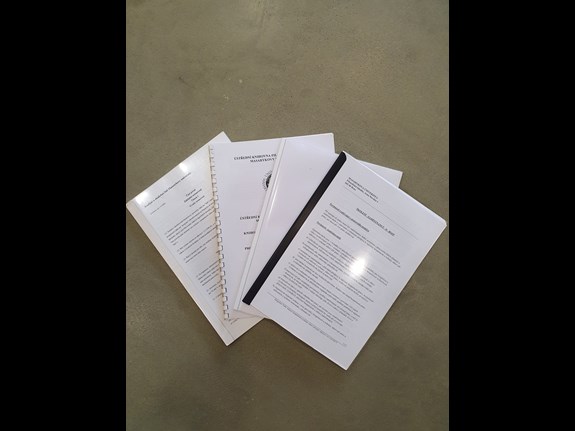
Laminating
We can laminate your documents within one hour at the Information Desk. The service is to be ordered on the spot.
A4
- price: CZK 20
A3
- price: CZK 40