Internet connection and MU network connection
Connection to Wi-Fi wireless network
Wherever you are in the library, you can connect to the main Eduroam network or the MUNI auxiliary network.
To log in to Eduroam use:
- UČO@muni.cz
- secondary password
You need to have downloaded and installed Eduroam network application to be able to connect.
Frequently asked questions (FAQ)
Who can connect?
Eduroam is used by institutions around the world. Their students and staff can connect at any location, using their home institution’s credentials. MUNI network serves as an auxiliary network (unsecured) available only to active students and employees of MU.
What should I do if the connection does not work?
Have a look at an overview of the most common issues and their solutions. If the issue persists, contact the library staff.
Connection using library computers
You can find the computers in the Journals Study Room, Quiet Study Rooms and Group Study Rooms.
To log in, enter your details:
- UČO@muni.cz
- secondary password
- or the details provided to you during registration
Computers designated for access to the catalogue, IS and other MU portals can be used without logging in. You will find one of these computers at the front of the Journals Study Room and each Quiet Study Room.

Frequently asked questions (FAQ)
What software is installed on the computers in the library?
An updated overview of software available on all computers.
Can I install my own software on computers?
Installation is not allowed; software is administered centrally, and no exceptions can be granted.
LAN network connection
You can connect your device with an Ethernet cable.
- Connection is available in Quiet Study Rooms.
- Use only the sockets by the windows.
- After connecting the cable, enter your UČO and secondary password.
- We lend the cable at the Information Desk.
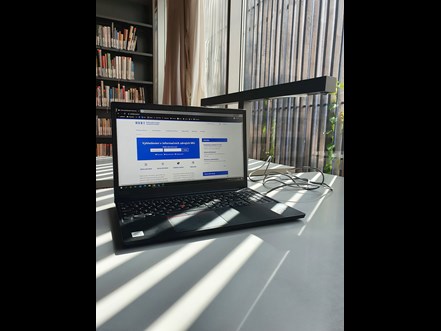
Remote access to the MU network (VPN)
Staff and students can log in to the university network remotely using a VPN (Virtual Private Network). When connected to the VPN, the computer behaves as if it were connected directly in the university network. It is therefore possible to use, for example, access to electronic resources from anywhere and from any private device.